MetaPractice is the only teaching app that isn't just assignment oriented, it is goal-oriented.
Use MetaPractice Teacher to assign and evaluate goals for your private students.
MetaPractice Student helps your students practice their goals one at a time.

30 day trial: Just download MetaPractice from the app store and create a free trial account from within the app.
Ready to subscribe? After you have a free trial account, use this subscription button (below) instead of subscribing from within the app, and you'll save 7%... forever!


Metacognition Research
Inspired and backed by research into metacognition, MetaPractice helps students practice teacher-assigned goals efficiently. It is designed by a piano instructor especially for music teachers.
Organization
Use categories, subcategories and goals any way you wish to achieve limitless organization in student goalbooks, whether you're a private instructor (piano, dance, magic, or tennis...), an athletic trainer, physical therapist, or life coach.
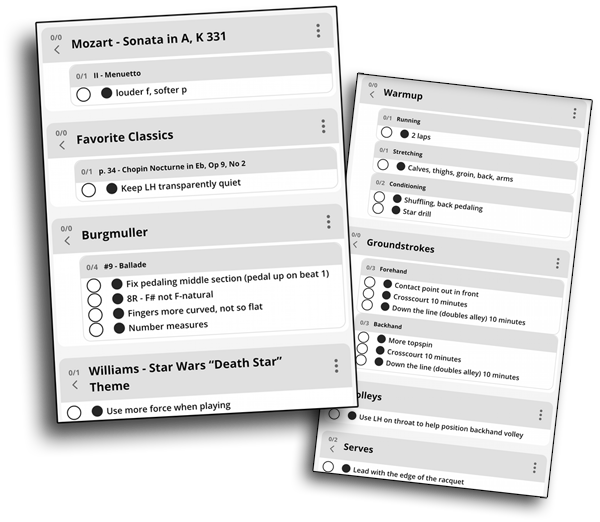

Assignment Templates
Teachers can use Templates to automate the notation of categories, subcategories and goals that are commonly assigned. For example, if a teacher's beginners tend to have the same books, page numbers and goals assigned during their first lesson, the teacher can create and save a template that can later be loaded into a beginner's first lesson.
Media Library
Add images, video, audio and PDFs to a student's practice routine. Add them as standalone items or attach them to any category, subcategory or goal. Organize your media with folders and subfolders if desired.
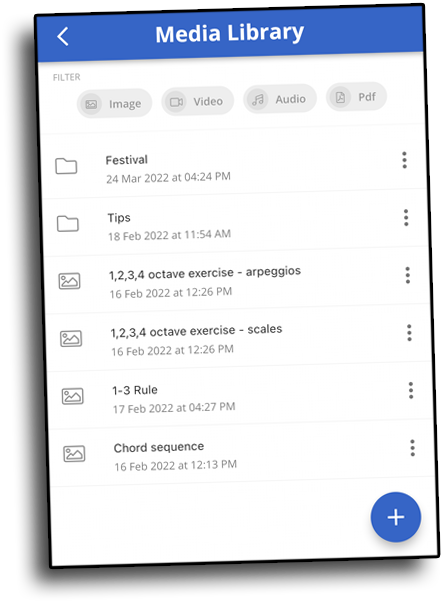
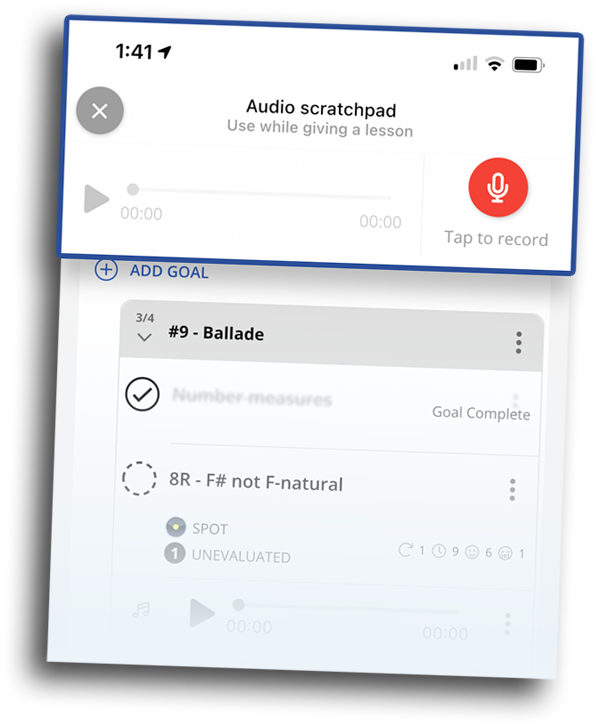
Audio Scratchpad
Use the Audio Scratchpad to quickly and easily make temporary audio recordings for immediate review during the lesson if needed. Notate goals while recording or listening. Why is it called a Scratchpad? There is no need to ever delete recordings. Just push the record button, and the previous recording is automatically discarded. (To make permanent audio recordings, use the media library.)
Goal Types
Teachers can designate each goal they assign as one of several goal types, which changes how MetaPractice prompts a student to practice if Goal Guidance is enabled for that student.
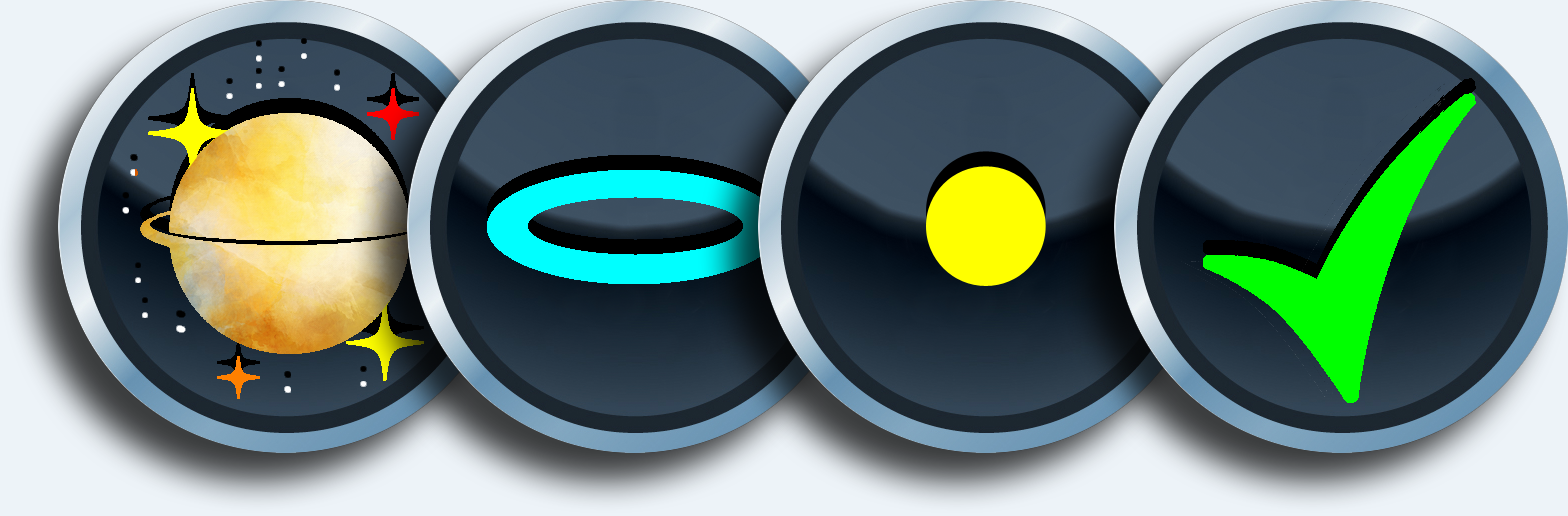

Goal Memory
MetaPractice helps teachers remember a student's previously completed goals for each piece in case the student lapses on any of them. Each time a teacher types a new goal, MetaPractice continually matches what is typed with all previously completed goals.
Repertoire List
Teachers can add, edit, archive and remove pieces from a student's repertoire list of completed pieces. Teachers can have MetaPractice prompt students to play (for fun) any number of random pieces from the repertoire list every day / week / biweekly / monthly. Teachers can drag pieces out of the repertoire list back into the goalbook when recitals, festivals and competitions approach. Teachers can also specify whether each student can archive their own repertoire pieces.
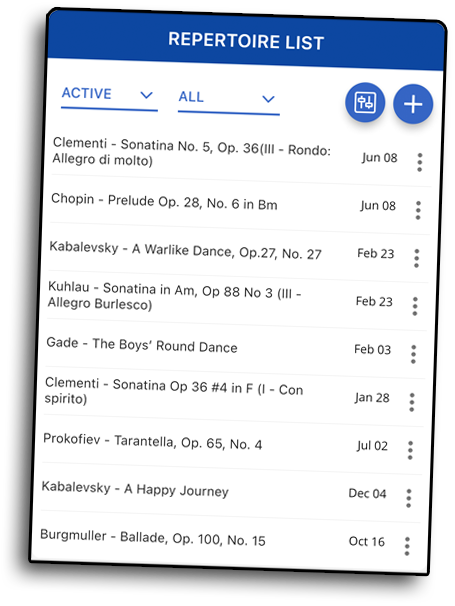

Feedback
When teachers evaluate goals, they have the option to designate a "Trouble" goal for any goal the student did not complete, prompting the student to reevaluate their practicing strategy for that goal and resulting in tangible scores that indicate to both students and teachers the quality of the student's practicing. This gives students and parents the clear and specific feedback they need to progress as quickly as possible. Trouble goal penalty points can be canceled out by completed bonus goals or completed pieces.
Skill Levels
Teachers can set each student to Beginner, Skilled or Advanced mode depending on how skilled the student is at practicing. This affects how many goals the student sees at a time and how much control a student has over the order of practicing goals and pieces.

You can create a MetaPractice account in the app for free with or without a subscription (30 day free trial). No credit card needed. If you decide to subscribe, use this subscription button instead of subscribing from within the app, and you'll save 7%... forever!
Subscribe to our newsletter:

